
When communication rhymes with simplicity
More than ever, professionals need to be able to communicate with each other and with their customers. Whether in the office or on the move, our telephony solutions can be adapted to suit everyone’s needs!
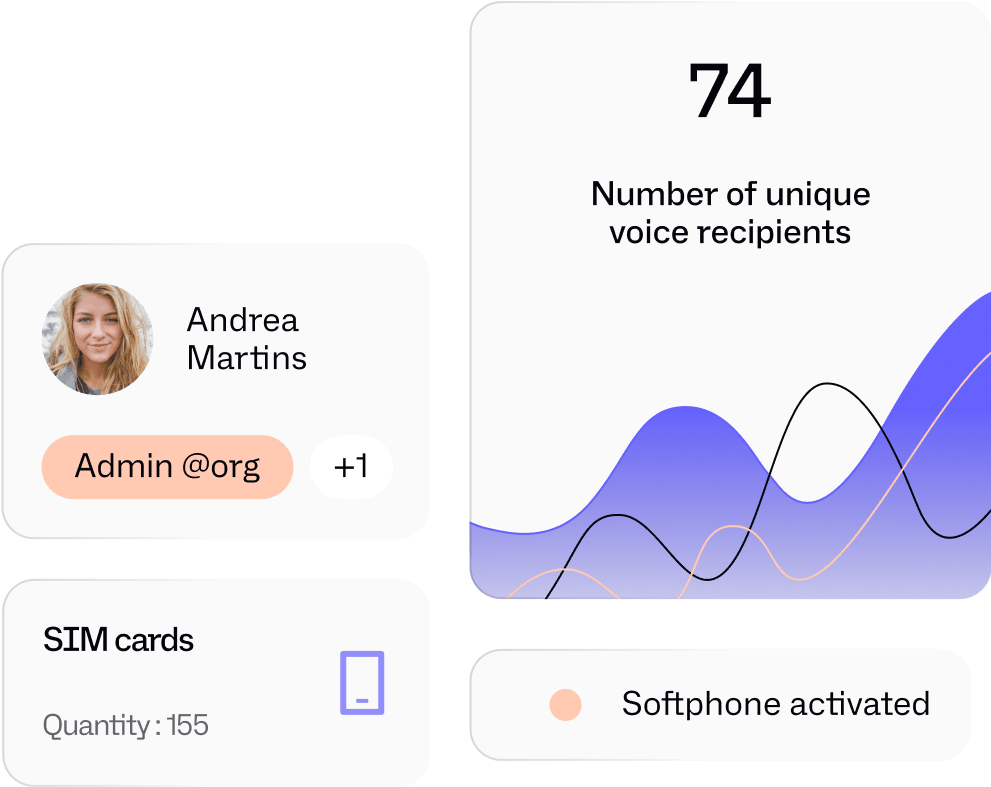
A complete range
Solutions that adapt to different types of use
Fixed telephony, mobile telephony, trunking, contact center or even telephony in Teams: business telephony is becoming ever more versatile. Sewan's solutions can be easily adapted to each different need.
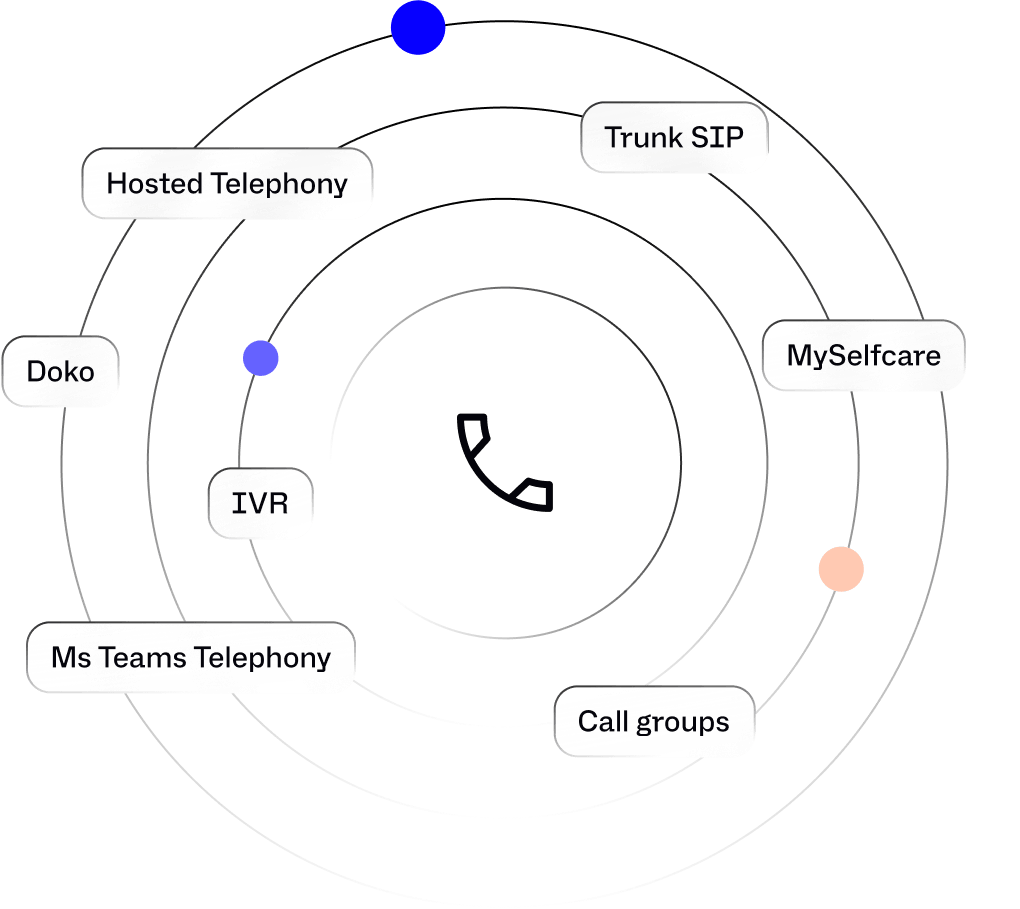
Performance
The voice technologies used in our solutions guarantee optimum call quality and rock-solid reliability!
Flexibility
We know that business needs can change rapidly. Adding or deleting lines, importing contacts, it's all done in the blink of an eye.
Cost savings
Whatever type of business telephony you choose, our solutions are designed to be as cost-effective as possible: there's nothing superfluous.


Sophia, the Co-pilot for Partners























