Take advantage of the entire Microsoft ecosystem à la carte!
As a Cloud Services Provider (CSP) operator/distributor, Sewan distributes the Microsoft 365 suite, published by Microsoft, in Cloud mode.
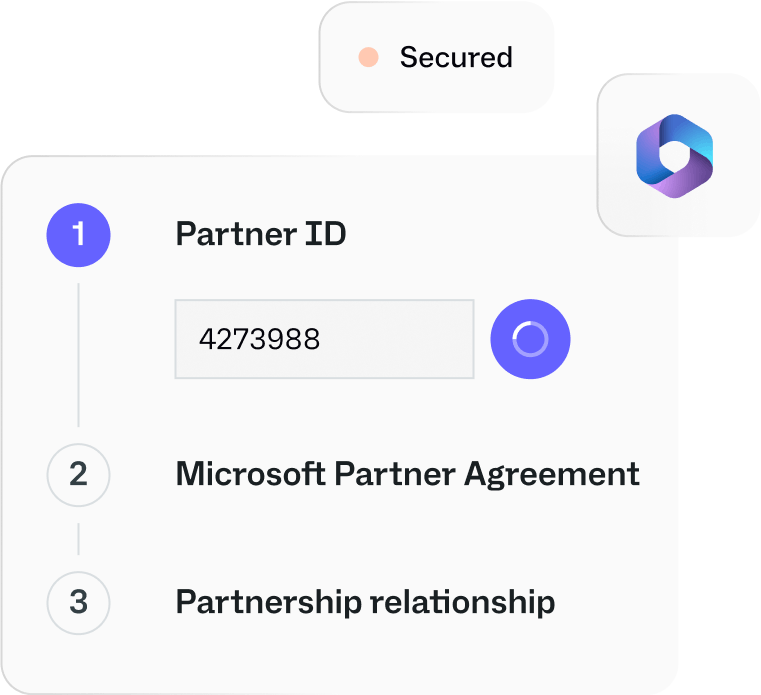
Collaboration and security
A complete and secure environment for collaboration
The Microsoft suite adapts to the specific needs of each type of business, always keeping 2 main objectives in mind: collaboration and security.
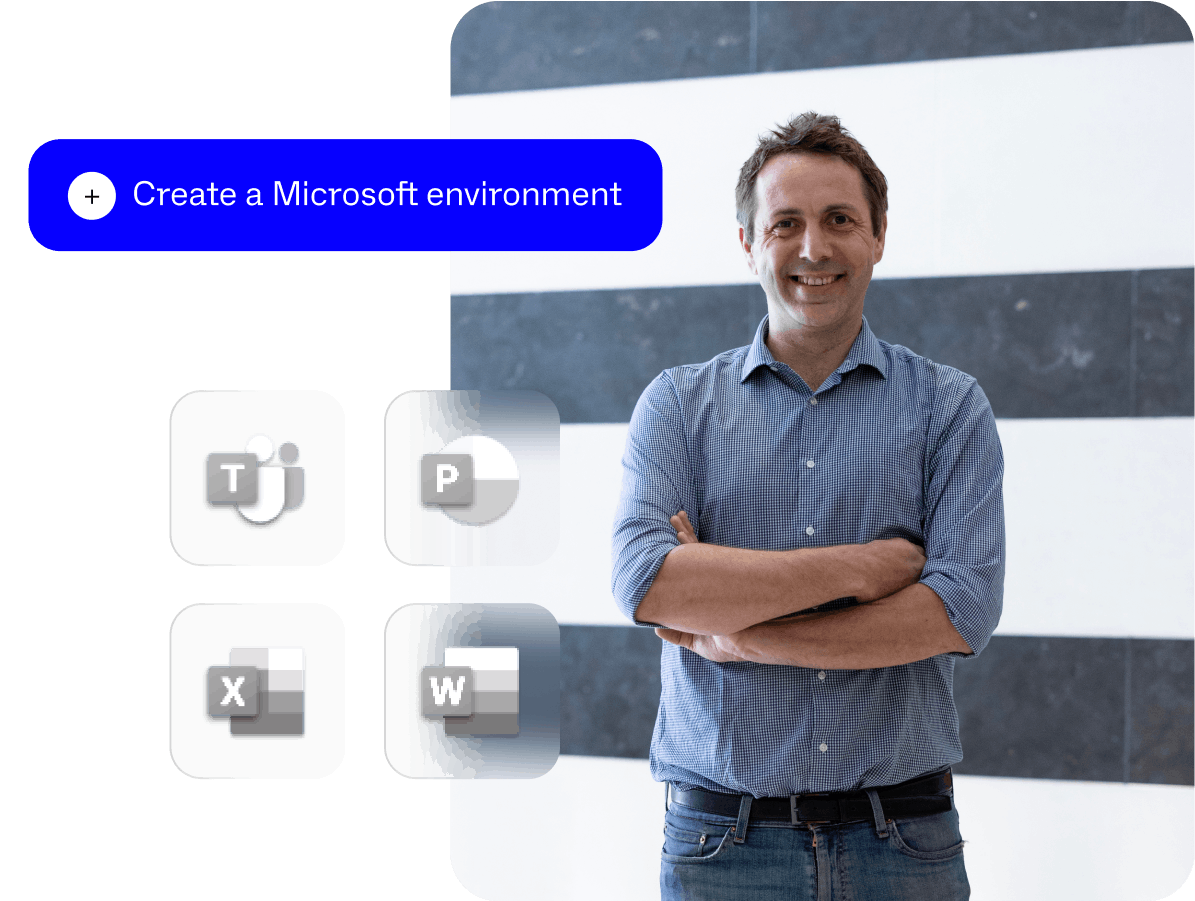
Real-time collaboration
All Word, PowerPoint and Excel documents are shared between users, who can modify them in real time without having to worry about versioning.
Total mobility
From instant messaging to video calls and meetings, user mobility is never an obstacle to collaboration.
Professional security
All sensitive company data is secure, thanks to modern, up-to-date security technology. Peace of mind above all!


Sophia, the Co-pilot for Partners